

If you’ve ever landed on a website that seemed to get your style, your habits, even the things you didn’t know you needed, you’ve experienced web innovation in action. Websites used to be like just digital brochures. But now they’re smart, fluid, and increasingly personal.
That change is powered by artificial intelligence working quietly behind the scenes to modify experiences on the fly. E-commerce stores remember your preferences, SaaS dashboards adjust to your workflow, and content sites serve articles that feel oddly relevant (because they are).
That’s the new standard, and it’s raising the bar for everyone else.
But here’s the problem. Many businesses are unsure how to start making their websites this smart. In this post, we’ll break it all down. We’ll explore how AI is reshaping personalisation, what tools you need, and how to make sure your site feels helpful yet not creepy.
This could change how you build online experiences. Ready? Let’s get started.
Web innovation has always pushed for faster, smoother, and more useful experiences. AI personalisation is the next step because it gives users something static pages never could: real-time relevance. Instead of a one-size-fits-all layout, each visit becomes unique.
Let’s dive deeper into it.
Traditional segmentation tends to rely on broad categories, like serving the same promotion to everyone in a city. But AI personalisation works differently. It watches for patterns in real time, then adjusts accordingly.
For instance, Netflix suggests shows based on what you’ve watched recently, while Amazon’s homepage quietly reshuffles itself depending on your browsing and purchase history.
This kind of adaptability brings measurable results. Websites using AI personalisation usually see higher engagement, more time spent per visit, and stronger conversion rates.
Since the system learns and adjusts automatically, teams can scale smart experiences without building dozens of variations manually.
Predictive UX and AI-driven interfaces create a seamless journey that responds to the user’s needs as they happen. It feels intuitive and not engineered.
Every time someone visits your site, they’re sending tiny signals, where they click, how long they stay, and what they ignore. AI picks up on those signals and uses them to customise each user’s experience in real time.
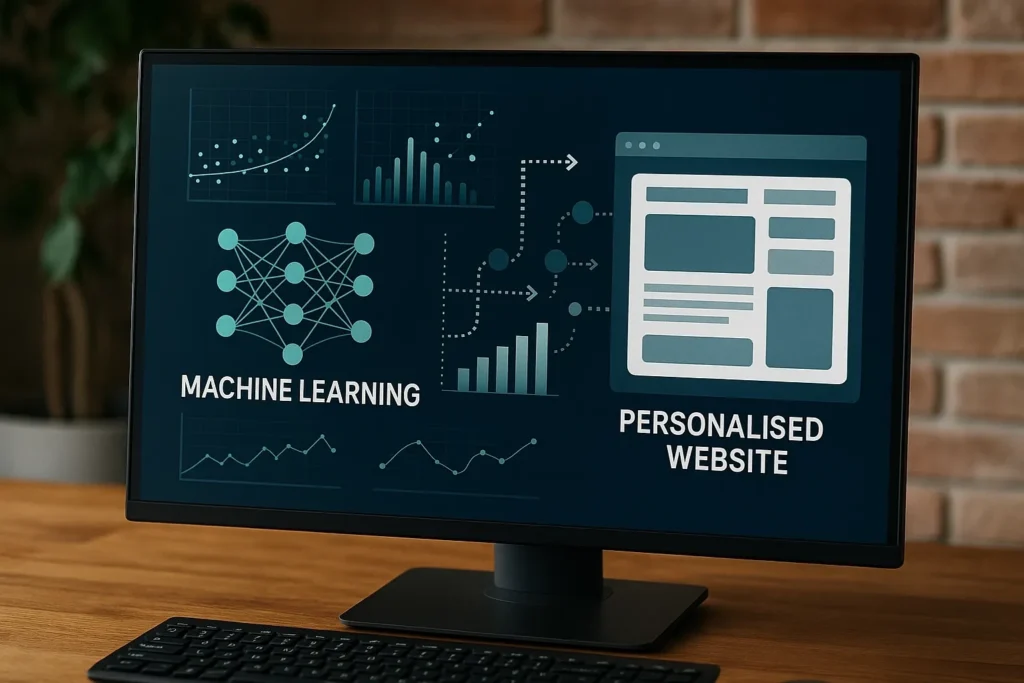
This kind of behind-the-scenes technology makes today’s web innovation feel almost invisible, yet incredibly effective.
To personalise a website, you first need to understand how people interact with it. Behavioural tracking helps you in this regard.
Here’s what it does:
Machine learning allows personalisation to feel smart and timely, rather than robotic or random. Let’s see what these models do:
These engines serve up helpful suggestions at just the right moment. They do the following:
For instance, if someone lingers on a product page, the engine might suggest complementary items or user reviews.
Connecting AI to your content and customer systems unlocks a whole new layer of personalisation. Here’s how they perform:
You don’t need to build these applications from scratch. Here are some tools that help make AI personalisation more accessible:
From our experience, most businesses don’t need to personalise everything at once. Start with one key part of the site, like the homepage or product recommendations, and build from there.
That’s where web innovation truly becomes manageable, measurable, and meaningful.
There’s more than one way to personalise a website, and with AI, many of these methods can run on autopilot. From what content shows up to how prices adjust, AI opens the door to smarter, more responsive user experiences.
Let’s take a closer look at what’s possible.
This refers to customising articles, product listings, or homepage banners based on user behaviour. For example, an online bookstore might highlight mystery novels to a returning customer who previously browsed detective fiction.
AI identifies browsing habits, then surfaces content that’s likely to hold their interest, keeping engagement high and bounce rates low.
Websites can now adapt in real time depending on the visitor’s context. A news site may highlight trending stories in the morning and shift to entertainment by the evening.
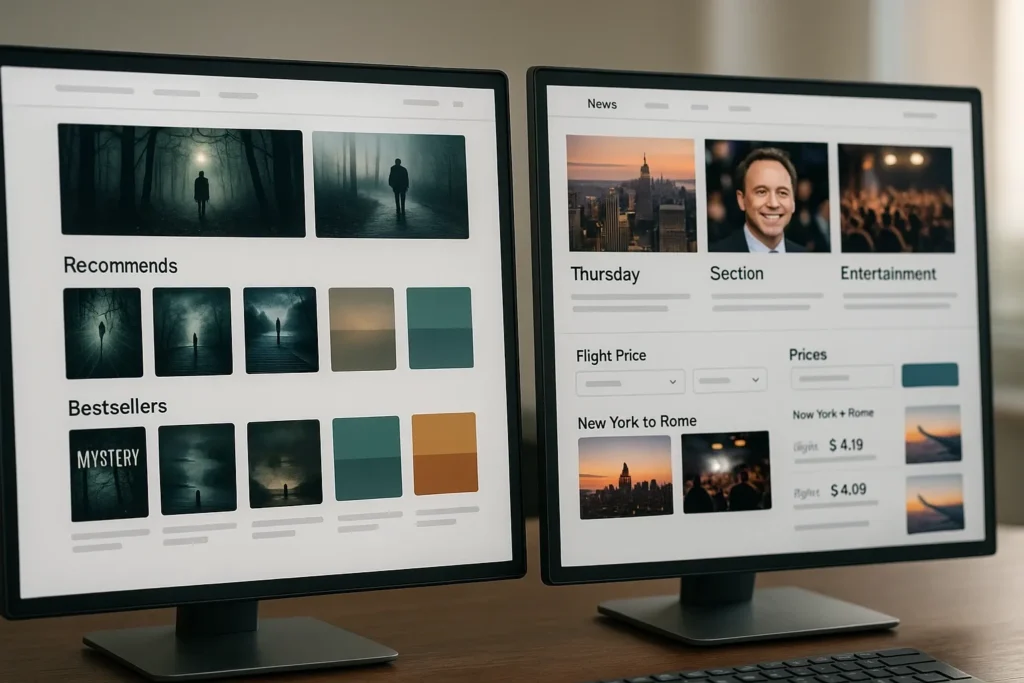
On the other hand, e-commerce platforms often show different layouts on mobile compared to desktop, prioritising ease of navigation based on device and location.
This adaptive design enhances usability without extra effort from the user.
Online retailers are using AI to adjust prices based on demand, stock levels, and user patterns.
Travel sites, for instance, frequently change flight prices based on time of day or how many times you’ve checked a route. Utilising it correctly improves conversions without hurting user trust.
AI chatbots can recognise user intent and deliver more relevant help. Instead of sending a static menu, a smart chatbot might ask, “Looking for support or just browsing?” then follow up with fitted options.
This type of AI chat UX creates faster, more human-feeling interactions that improve satisfaction.
AI can also adjust what users see after they sign in. SaaS platforms often do this by customising dashboards based on recent activity. For example, a project management tool might highlight overdue tasks or upcoming deadlines for each user.
Even small tweaks like custom CTAs can increase clicks, since the messaging feels timely and specific.
AI personalisation at this level helps websites feel alive instead of being only functional. But it’s not always perfect. Overuse of AI can lead to screwing up things.
In the next section, let’s look at how too much of a good thing can turn into a bad experience.
Personalisation can feel helpful and even delightful when it’s working well. But when websites lean too far into automation, the experience can start to feel repetitive, intrusive, or just plain off. AI needs guidance.
Otherwise, it risks creating digital experiences that frustrate rather than support.

Here’s how to spot when things go too far and what to do instead.
Too much personalisation often feels more limiting than helpful. Here are a few signs that the system might need a rethink:
Personalisation isn’t always seamless. When systems go unchecked, small glitches can add up to a poor user experience. Here are some examples:
There is a way to make personalisation feel smart without overwhelming users. It starts with small checks and meaningful controls. Let’s have a look at them.
Over-personalisation can be avoided with regular oversight and thoughtful design.
AI personalisation depends on user data to deliver relevant, helpful experiences. But behind every smart recommendation or layout tweak is personal information that must be handled with care.
Data privacy in this context is a commitment to transparency, trust, and accountability. The more personalisation you offer, the more important it becomes to get data handling right.
AI needs information to respond intelligently. This usually includes cookies, device fingerprinting, session activity, and browsing history. These signals help AI adjust content or layouts to match what a user might need next.
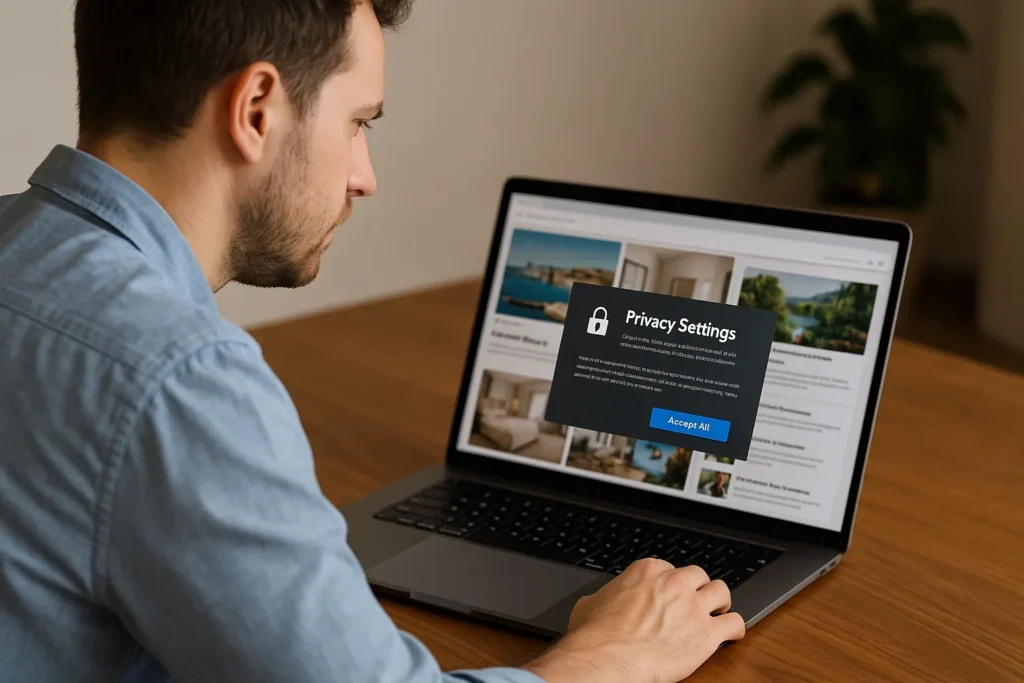
For instance, if someone repeatedly visits a certain product category, the site might start highlighting related items on the homepage. But collecting this data without clear permission or explanation can easily lead to mistrust.
Two major legal frameworks currently shape how businesses are expected to manage personal data. In the European Union, the General Data Protection Regulation (GDPR) sets high standards for consent, data access, and transparency. It requires clear communication about what data is collected and how it is used, giving individuals control over their personal information.
In Australia, the Privacy Act 1988, along with the Australian Privacy Principles (APPs), governs how organisations collect, use, and store personal data.
The Act also includes the Notifiable Data Breach (NDB) Scheme, which obligates businesses to inform both users and regulators if a breach is likely to result in serious harm.
Both frameworks demand active, ethical data practices, especially when personalisation is involved.
Users want straightforward honesty instead of legal jargon. Your privacy policy should explain what data is collected and how it is used for personalisation.
For example, “We adjust homepage content based on your previous visits to help you find what you’re looking for faster” is much clearer than vague references to “user data optimisation.”
Consent shouldn’t feel hidden. Use dynamic banners that reflect legal requirements based on the visitor’s location, and create accessible preference centres where users can control how their data is used.
When people are given clear, simple options, they are far more likely to stay and engage with your site comfortably.
Taking privacy seriously builds trust, and trust is what turns a personalised website into a lasting experience.
In the upcoming section, we will cover how to measure the success of personalisation without stepping on that trust.
Personalising a website with AI is only worth the effort if it produces results that truly improve user experience and business outcomes. That is why tracking the right metrics is essential.

These insights help you understand what is working, what is not, and how to adjust your approach.
Understanding the core metrics gives you a clear starting point for evaluating the impact of AI personalisation.
Here they are in detail.
CTR reveals how compelling your personalised elements are. If AI-driven calls-to-action or product suggestions are truly relevant, users will click more often. A rising CTR usually means your content is hitting the mark.
This measures how long users stay on your site. Longer engagement often reflects better content alignment. If your AI is showing users the right things at the right time, they are more likely to stick around and explore.
Tracking the lift in conversion rates before and after implementing AI personalisation helps prove value. Even small improvements, like a 2 percent boost, can have a large impact over time.
Look for qualitative signals through surveys or on-site feedback tools. If users feel the site is useful and intuitive, personalisation is likely doing its job well.
Some signals are more nuanced and tied directly to how your AI performs behind the scenes. Let’s see what they are.
This measures how often the AI suggests something that a user ends up clicking or purchasing. High accuracy shows that your data and models are aligned with real-world behaviour.
Rather than looking at the overall bounce rate, break it down by user type. If one group is bouncing more than others, the AI might be misfiring with that segment’s preferences.
This reveals how long users spend engaging with specific articles or products. When AI presents well-matched content, users are more likely to read or interact in depth.
Tracking success also means using the right tools that visualise and interpret behaviour effectively. Here are two reliable tools you can use.
This tool gives visual insight into user interactions with heatmaps and session recordings. This helps you spot where personalised elements are working or falling flat.
FullStory provides deep behavioural analytics that show how users move through your site. This tool is perfect for spotting friction points or validating what AI has improved.
Feedback loops are the secret to getting smarter over time. AI learns from user actions, but only if you feed that data back into the system. Use analytics, surveys, and user behaviour data to improve your personalisation rules and recommendations. Small tweaks based on real-world feedback often lead to large improvements.
From our experience, teams that monitor both qualitative and quantitative signals tend to spot problems early and scale wins faster. The most successful sites treat measurement not as an afterthought but as part of the personalisation process itself.
Moving on from how to measure success, let us now talk about how to begin your AI website personalisation journey. A strong start can make or break your AI personalisation strategy. Jumping in without a plan often leads to patchy results and wasted time.

A focused, step-by-step rollout helps you build confidence, avoid technical difficulties, and spot early wins you can build on.
Before you jump into AI tools and automation, it helps to have a clear roadmap. This checklist outlines the essential steps to take when launching a personalisation strategy. Following a structured approach keeps your efforts focused and reduces the risk of wasted time or twisted results.
Working closely with developers and data analysts from day one helps smooth the process and spot gaps early. Their insight ensures your AI personalisation stays aligned with both business goals and real-world user behaviour.
AI personalisation is changing how websites connect with people. From smart content suggestions and layout adjustments to privacy-focused data practices and real-time performance tracking, every step helps create a more responsive and effective online experience. Visitors feel understood, and businesses see results that matter.
In this article, we covered what AI personalisation is, how it works behind the scenes, different types you can automate, potential dangers like over-personalisation, privacy considerations, how to measure success, and how to get started.
The best way to move forward is with a plan. Start small, choose the right tools, and make thoughtful changes that deliver lasting value. At DevelopersDex, we bring that plan to life. With our specified services, we can help you build a site that performs well and adapts to your users’ needs.
Ready to see what a smarter website can do? Contact us today.
Company Reviews